Description
Make your own personal Witch party invites with this editable PDF. Use Adobe Acrobat Reader to open the PDF file and edit the text of your Witch party invite. The following text is editable:
– Name in the banner
– Occasion
– Day
– Date
– Time
– Address
– RSVP + Personal contact information
– Dress code / Additional information
The image, colours and text “PUT ON YOUR PARTY HAT FOR” are not editable. If you’d like to edit more than this template allows, contact me and I can problaby make it as a custom order for you!
Upon purchase you will receive the following product(s):
– Two versions of the editable PDF of the Witch party invite, one with crop marks for printing and one without crop marks for digital use. Both are 127mm x 177,8mm (5″x7″) in size.
– A sample image of the design (JPEG)
– Usage and printing instructions text file
– Terms and Conditions text file
Instructions for use
After purchasing and downloading the PDF template, unzip the file and follow these steps:
1. Open the .PDF file of your preference using Adobe Acrobat Reader (get it here: https://get.adobe.com/nl/reader/).
(There are two versions: a .PDF with crop marks for printing and cutting the invitation
and a .PDF file for digital invitations, without crop marks. Use the
cropmarked file if you want to print out your invitation(s).)
2. Edit the blue highlighted area’s by clicking on them. Select the text and hit “Delete”
to get rid of the sample text and type your own text.
3. Save the file (“File” -> “Save as”). If you’re using the invitation to send to others
digitally, you’re done! If you would like to have it printed out by a print shop, you’re
done too! If you want to print out the invitations yourself, continue to the next step.
4. Load the paper of your choosing (a light cardboard for instance) into the printer.
Click “File” and then “Print” to open the printing options. Choose your printer in the
list of available printers. Make sure the print settings are set on printing in colour,
best quality and true size. Then hit “Print” and run (but not too fast, you might trip)
to your printer to admire the result.
5. It’s printed! Now use a ruler and a knife (be careful with it!) to cut along the crop marks that printed with the invitation.
Done! Now print some more if you want to invite more than one friend (if not, I’m sorry)
and put them in an envelope to mail them.
Have a great party!
Note
Files will not be editable on mobile (smart)phones or handheld devices (like tablets).
The printed colors may vary from our photos depending on your printer’s quality and settings.
This is a digital file. You can download your digital product using the link we will provide after payment. After purchase digital files can not be returned or refunded. If you need any help with the digital product, feel free to contact me.
If you haven’t received your download link, be sure to check your email’s spam folders and/or social folders and/or check the “Your Account” page.
Terms of use
Please feel free to print as many copies as you wish for your own personal use. Please do not, however, share or attempt to edit the PDF and/or JPEG file (other than the specified fields), use for commercial purposes or distribute in any way (except for sending out your party invitations to friends of course).

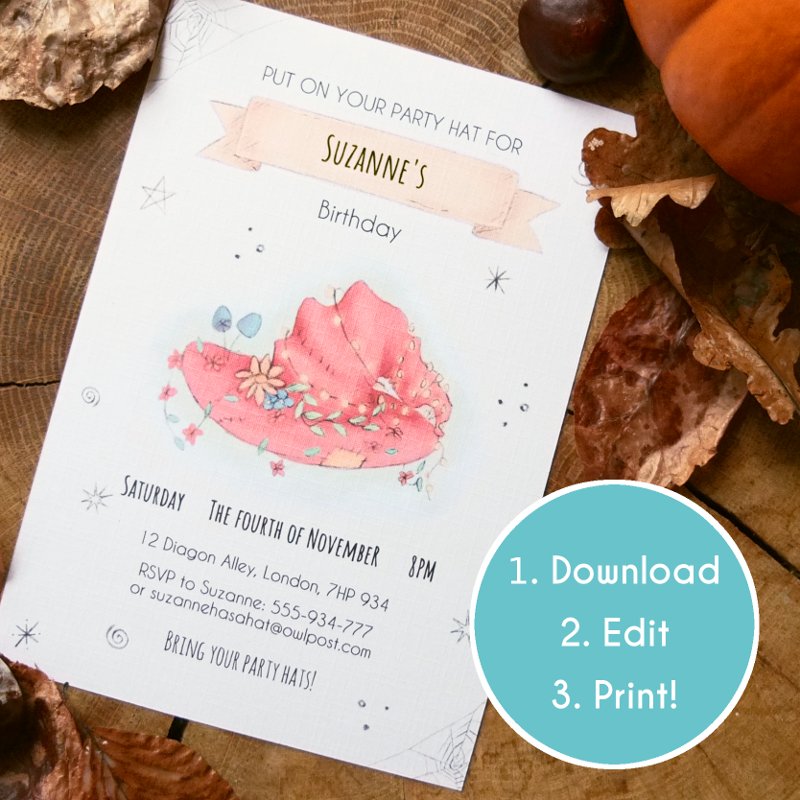





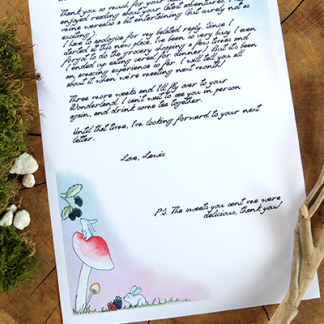
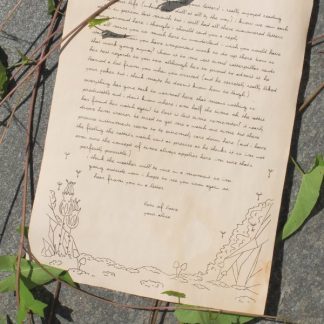
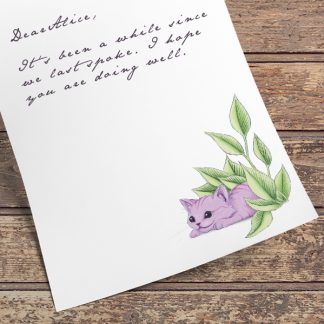

Reviews
There are no reviews yet.