Description
This stationery writing paper is a digital product, which means you can print it out yourself on paper of your choosing. The instant download makes sure you don’t have to worry about shipping times and fees and you can write your friends any time!
Once printed on A4 sized paper you’ll have a A4 sized stationery writing paper. Print as many as you like!
When you purchase the item, you will receive the version without the “The Gloomy Light” watermark and without the sample adress. For personal use only.
Love cats more than bunnies? I’ve also got a cute cat design writing paper for you! If you’re a cat person, click here.
Upon purchase you will receive the following product(s):
A digital ZIP file with a PDF file and a JPEG image of the printable item at a resulution of 300 dpi. The file does not include any customisable features (letters, colours, fonts, etc.) but you are welcome to send me a request for a custom order before ordering.
This design has an image quality of 300 dpi (the print standard). The printed image quality depends on the paper, printer and ink you use.
Printing Instructions
I recommend printing the PDF file rather than the JPEG due to quality differences. But if you don’t have acces to a PFD viewer, you can rely on the printable JPEG.
Printing the PDF file:
1. Open the file in a PDF viewing program, like Adobe Reader or Adobe Acrobat.
2. Click the Printing icon or go to “File” and then “Print”.
3. A dialog window will open with the options for printing. Make sure your printer is set to printing in colour on the highest quality possible. (This is usually managed in the main options panel or in an options menu called “Properties” or “Advanced”).
4. Set the printing size to “Actual size”.
5. Load your preffered printing paper, hit “Print” and you’re ready to go!
Printing the JPEG file:
Printing a JPEG file is usually done with an image viewer. Which program you use is depening on what operating system you’re using on your computer. I recommend following the instructions in your image viewing software. Just make sure the printing settings are set on colour mode and the size is set on original size or page filling size.
Note
The printed colors may vary from our photos depending on your printer’s quality and settings.
This is a digital file. You can download your digital product using the link we will provide after payment.
If you haven’t received your download link, be sure to check your email’s spam folders and/or social folders and/or check the “Your Account” page.
Terms of use
Please feel free to print as many copies as you wish for your own personal use. Please do not, however, share or attempt to edit the PDF and/or JPEG file, use for commercial purposes or distribute in any way.

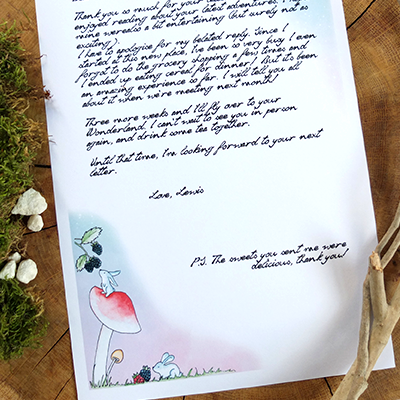
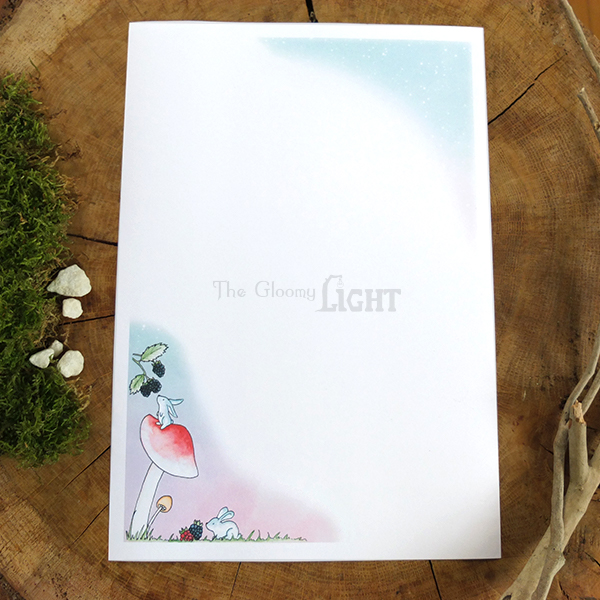

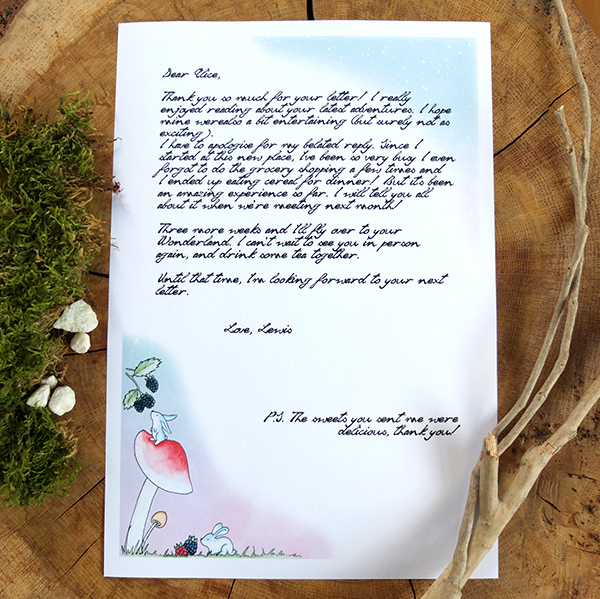
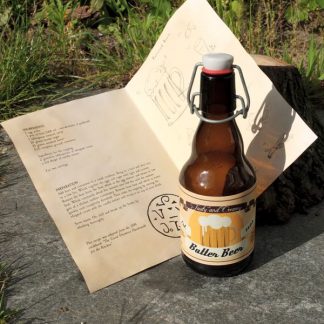
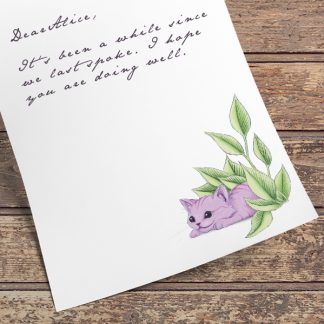

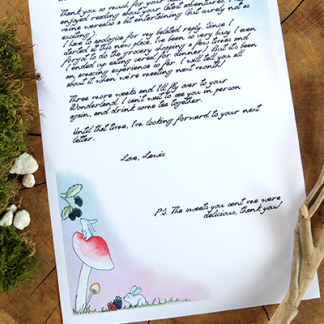
Reviews
There are no reviews yet.